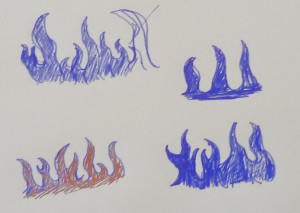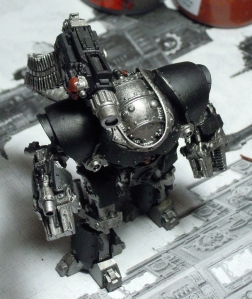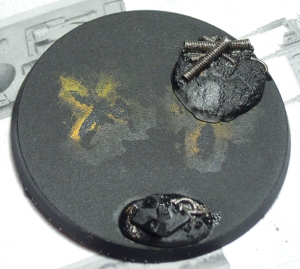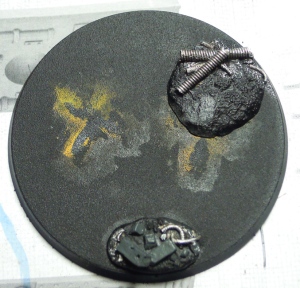I never thought it would take me three posts to show how I paint a single model, especially one with few intricate details like a Castellax, and especially as I am showing just the steps I do on the main areas. I had many pictures, however, and to put them all in a single post would have been too much. Who would have ever scrolled it to the end? I would not have, I am sure.
Today I am going to show you how I paint the black flames and how I completed the model’s base.
The first step was to do some research. There are many ways to paint flames on our models, so you cannot just pick the brush and start applying the colour. You have to choose a style. I wanted my flames to be as similar as possible to those on the Legio Fureans Titans from the Horus Heresy Book 3: Extermination, so I began studying the pictures on that mighty tome and those I took in Warhammer World last year.
Just looking at the pictures is not enough, you need to study them and practice on paper to recreate at least the feel of the design you choose, if not that same design. In addition, you do not have to focus only on the single details (in this case on the single flames) but also on their relations (distance between two flames, shape of the void spaces, angle of intersection, etc.). It is the relations among the things that make them what they are. In addition, you need to be conscious of these relations because you might want to adapt them, to change them a little to get a result that is more interesting or that better suits your needs. Just look at the following examples I just sketched: all the flames have the same typical “double curved” shape of the Legio Fureans flames, but changing the relations among them gives you completely different patterns.
Do you see what I mean? Once you choose a style, it is best to practice it a bit on paper before transferring it on the model, so that you can pinpoint eventual issues and devise a way to solve them. Then pick a sharp pencil (I use an HB graded pencil) and start drawing where you want your pattern to be, like that:
Then thin your colour to a milk-like consistency and carefully trace the outlines you drew. Do not be too afraid of doing some mistake, as you can still cover them up at this stage.
Lastly, fill up the shape:
Et voilà! Well done, don’t you think? Now, it is time to apply the final touches to the Castellax (such as adding the heat discoloration on the flamers) and then go back to the base. First, let’s drybrush some Codex Grey and Fortress Grey on the rubble, to highlight it and tie it to the ruins on the bases of my Thallaxes.
Then it is time for the Agrellan Earth, but I will not use a brush to apply it. I do not know if it is just me or if it is a common issue, but if I use a brush I invariably end up with a thin layer and the resulting cracks are too small for my liking. It does not matter how hard I try to get a thick layer: if I use a brush, I am unable to achieve it. I discovered, however, that I can elude this problem by using a spatula. A brush tends to drag the colour around, while with a spatula you can accumulate it wherever you want. You do not even need to use a proper and expensive spatula: I use one of those sticks that are used to keep stiff the collar of a shirt.
The best thing about this instrument is its rounded tip, which you can drag on the colour layer to create natural looking depressions and elevations. If the layer of colour you applied is thick enough, by slightly varying the applied pressure you can sensibly vary the deepness of the depressions. Notice that I did not apply the Agrellan Earth on the areas where the feet of the model will be, so it will be easy to glue it in place.
With a base this big, however, in some areas the colour layer ended up being too thin anyway, so I had to apply a second layer of Agrellan Earth on selected areas.
Then I end up by stippling some Hexos Palesun with a large drybrush, before gluing in place some grass tufts.
The desert base is done! Time to finish this model and begin the next project in line!
(Maybe I should add some weathering on my models… I think it would greatly improve them).